Introduction:
In today’s data-driven world, seamless communication between web applications is crucial. HTTP (Hypertext Transfer Protocol) serves as the backbone of this communication, enabling data exchange between clients and servers on the World Wide Web. Python, with its versatile libraries, empowers developers to send and receive data through HTTP requests effortlessly. In this guide, we’ll embark on a journey to explore the intricacies of HTTP requests in Python. We’ll cover GET, PUT, POST, and DELETE requests, providing practical examples and tips to help you master the art of web communication. So, let’s dive into the world of Python-powered HTTP requests and unlock new possibilities for your web projects.
Chapter 1: Understanding HTTP Requests
Section 1.1: What Are HTTP Requests?
HTTP (Hypertext Transfer Protocol) requests are the foundation of data exchange on the World Wide Web. They enable clients (your Python code) to request data from a server, send data to a server, or perform other actions like updating or deleting resources. Understanding the nuances of HTTP requests is fundamental to effective web communication.
Key Takeaways:
- GET Requests: Used for retrieving data from a server. They are safe and idempotent, meaning they don’t modify data and can be repeated without side effects. GET requests are ideal for fetching information like articles, images, or user profiles.
Real-World Scenario: A news website uses GET requests to fetch articles, images, and user profiles. When you read an article, the browser sends a GET request to retrieve the article content from the server. - POST Requests: Used for sending data to a server to create a new resource. They are often used for submitting forms, creating new records in a database, or initiating transactions.
Real-World Scenario: An e-commerce website uses POST requests when you add items to your shopping cart. The server creates a new cart item resource for each product added. - PUT Requests: Used for updating or replacing an existing resource on the server. PUT requests require the entire resource representation to be sent, making them suitable for making complete updates.
Real-World Scenario: A content management system (CMS) uses PUT requests to update published articles. When an author makes changes to an article and saves it, a PUT request is sent to update the article’s content. - DELETE Requests: Used for deleting a resource on the server. They are essential for managing resources and ensuring data integrity.
Real-World Scenario: A social media platform uses DELETE requests when a user decides to remove a post. Initiating the delete action sends a DELETE request to the server, resulting in the removal of the post.
Understanding when and how to use each request method is vital for effective web development.
Section 1.2: The Four HTTP Request Methods
HTTP defines four main request methods, each serving a unique purpose:
- GET: Safely retrieves data from the server without altering it. GET HTTP requests are idempotent, making them suitable for read-only operations.
- POST: Sends data to the server to create a new resource. POST HTTP requests are non-idempotent and are used when you need to initiate an action that results in a new resource.
- PUT: Updates an existing resource on the server. PUT HTTP requests require sending the complete resource representation, ensuring that the resource is replaced entirely.
- DELETE: Removes a resource from the server. DELETE HTTP requests are crucial for managing resources and maintaining data integrity.
Key Takeaways:
- Each HTTP request method serves a specific purpose, contributing to the rich ecosystem of web interactions.
- Understanding the characteristics and proper use of each method is essential for building robust and efficient web applications.
Chapter 2: Sending GET Requests
Section 2.1: Using the requests Library
The requests library in Python simplifies sending GET HTTP requests. It allows you to specify URLs and query parameters easily.
Example:
import requests
response = requests.get("https://jsonplaceholder.typicode.com/posts/1")
data = response.json()
print(data)In this example, we send a GET request to retrieve a JSON resource.

Section 2.2: Handling Response Data
GET HTTP requests return response objects that contain various information about the request and the response from the server. You can access response headers, status codes, and content, allowing you to analyze and process the server’s response effectively.
Key Properties of a Response Object:
- Status Code (
response.status_code): The HTTP status code indicates the outcome of the request. Common status codes include: - 200: OK (The request was successful).
- 404: Not Found (The requested resource was not found).
- 500: Internal Server Error (Something went wrong on the server).
Example:
import requests
response = requests.get("https://jsonplaceholder.typicode.com/posts/1")
status_code = response.status_code
print(f"Status Code: {status_code}")
if status_code == 200:
print("Request was successful!")
elif status_code == 404:
print("Resource not found.")
elif status_code == 500:
print("Internal Server Error.")- Response Headers (
response.headers): Headers contain additional information about the response, such as content type, server information, and more. You can access specific headers using their names.
Example:
import requests
response = requests.get("https://jsonplaceholder.typicode.com/posts/1")
content_type = response.headers["content-type"]
server = response.headers["server"]
print(f"Content Type: {content_type}")
print(f"Server: {server}")- Response Content (
response.content): The response content contains the data sent by the server. Depending on the content type (e.g., JSON, HTML, or plain text), you may need to decode it to access the data.
Example:
import requests
response = requests.get("https://jsonplaceholder.typicode.com/posts/1")
content = response.content.decode("utf-8")
print(f"Response Content:\n{content}")Understanding and effectively using these properties of a response object is crucial for processing the results of your GET HTTP requests.
By elaborating on the key properties of response objects, readers will gain a deeper understanding of how to interpret and utilize the information returned by server responses in real-world scenarios.
Chapter 3: Making POST Requests
Section 3.1: Sending Data with POST
POST HTTP requests are used for sending data to a server. You can include data in the request body.
Example:
import requests
data = {"title": "New Post", "body": "This is a new post."}
response = requests.post("https://jsonplaceholder.typicode.com/posts", json=data)
new_post = response.json()
print(new_post)In this example, we create a new post by sending a POST request with JSON data.

Section 3.2: Handling Authentication
You can also handle authentication when making POST requests by including credentials in the request. This is essential for scenarios where access to certain resources or actions requires authentication.
Example 1: Basic Authentication
In this example, we’ll demonstrate how to use basic authentication to send a POST request with username and password credentials.
import requests
# Define the API endpoint that requires authentication
url = "https://api.example.com/login"
# Define your username and password
username = "your_username"
password = "your_password"
# Create a dictionary with the authentication data
auth_data = {"username": username, "password": password}
# Send a POST request with authentication
response = requests.post(url, json=auth_data, auth=(username, password))
if response.status_code == 200:
print("Login successful!")
else:
print("Login failed.")In this example, we include the auth parameter when sending the POST request, providing the username and password for basic authentication.
Example 2: Token-based Authentication
Token-based authentication is a common approach used in web APIs. In this example, we’ll demonstrate how to send a POST request with a token in the request headers.
import requests
# Define the API endpoint that requires a token for authentication
url = "https://api.example.com/resource"
# Define your authentication token
token = "your_authentication_token_here"
# Define the headers with the authentication token
headers = {"Authorization": f"Bearer {token}"}
# Send a POST request with token-based authentication
response = requests.post(url, headers=headers)
if response.status_code == 200:
print("Request successful!")
else:
print("Authentication failed or resource not accessible.")In this example, we add an Authorization header with the token when sending the POST request.
These practical examples illustrate how to handle authentication in POST requests, whether it’s using basic authentication with username and password or token-based authentication with an authentication token. Understanding these techniques is crucial for interacting securely with authenticated APIs.
Chapter 4: Performing PUT and DELETE Requests
Section 4.1: Updating Resources with PUT
PUT requests are used for updating or replacing existing resources on the server. They typically require the entire resource representation to be sent, making them suitable for making complete updates.
Example: Updating a User Profile
In this example, let’s imagine a scenario where a user wants to update their profile information on a social media platform. A PUT request can be used to replace the existing user profile data with the updated information.
import requests
# Define the API endpoint for updating user profiles
url = "https://api.example.com/user/profile"
# Updated user profile data
updated_profile = {
"username": "new_username",
"email": "[email protected]",
"bio": "Updated bio information.",
}
# Send a PUT request to update the user profile
response = requests.put(url, json=updated_profile)
if response.status_code == 200:
print("Profile updated successfully!")
else:
print("Profile update failed.")In this example, the PUT request sends the entire updated user profile data to the server, replacing the existing data.
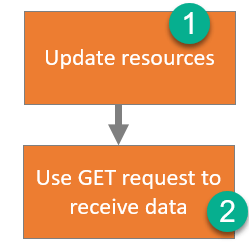
Section 4.2: Deleting Resources with DELETE
DELETE requests are used for removing a resource from the server. They are essential for managing resources and ensuring data integrity.
Example: Deleting a Post
Imagine a scenario where a user wants to delete one of their posts on a blogging platform. A DELETE request can be used to remove the post from the server.
import requests
# Define the API endpoint for deleting posts
post_id_to_delete = 123
url = f"https://api.example.com/posts/{post_id_to_delete}"
# Send a DELETE request to delete the post
response = requests.delete(url)
if response.status_code == 200:
print("Post deleted successfully!")
else:
print("Post deletion failed or post not found.")In this example, the DELETE request is sent to the specific endpoint representing the post to be deleted. Upon successful deletion, the post is removed from the server.
These specific use cases and examples demonstrate the practical usage of PUT and DELETE requests in real-world scenarios, such as updating user profiles and deleting posts on web platforms. Understanding how to apply these HTTP methods is crucial for managing and modifying resources effectively in web applications.
Conclusion
In this comprehensive guide, we’ve explored the world of HTTP requests in Python, delving into the four fundamental request methods: GET, PUT, POST, and DELETE. Through practical examples and real-world scenarios, we’ve learned how to retrieve data, make updates, send new information, and remove resources from remote servers. Mastering HTTP requests is a cornerstone of modern web development, enabling you to seamlessly communicate with APIs, web services, and servers, all while enhancing the functionality and interactivity of your applications.
By understanding the nuances of each HTTP requests method, you gain the power to build dynamic, data-driven solutions that can handle everything from retrieving articles and updating user profiles to securely managing resources and deleting posts. Python’s versatile requests library empowers you to navigate the complex web landscape with ease, making you a more proficient and resourceful developer.
As you continue your journey in Python programming, remember that HTTP requests are your gateway to the vast world of web data. They enable you to create applications that connect, interact, and thrive in the digital realm. So, embrace the art of Python-powered HTTP requests, experiment with real-world scenarios, and unlock new horizons for your web projects. Whether you’re building the next-generation web app or streamlining data retrieval, mastering HTTP requests is your ticket to success in the dynamic world of web development.
Also, check out our other playlist Rasa Chatbot, Internet of things, Docker, Python Programming, MQTT, Tech News, ESP-IDF etc.
Become a member of our social family on youtube here.
Stay tuned and Happy Learning. ✌🏻😃
Happy tinkering! ❤️🔥






