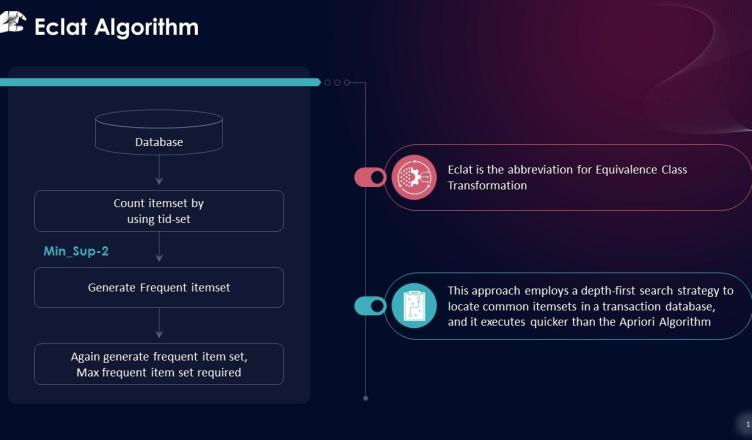Welcome, Python enthusiasts! If you’re eager to take your Python skills to the next level and dive into the fascinating world of unsupervised learning, you’re in the right place. In this comprehensive guide, we’ll explore the powerful ECLAT algorithm for unsupervised learning in Python 3. Whether you’re a student, aspiring data scientist, or a curious techie, this article is designed to take you from a beginner to a pro in unsupervised learning.
Unraveling Unsupervised Learning
Before we delve into ECLAT, let’s clarify the concept of unsupervised learning. In machine learning, there are three main types: supervised, unsupervised, and reinforcement learning. We’re focusing on unsupervised learning, which differs from supervised learning in a fundamental way.
Supervised learning, as the name suggests, involves training a machine learning model with labeled data. For instance, in a spam email classifier, the model is given both spam and non-spam emails. It learns to distinguish between the two based on these labels. Unsupervised learning, on the other hand, works with unlabeled data, and the model’s goal is to identify patterns, clusters, or associations within the data.
Unsupervised learning techniques can be applied to various tasks, such as clustering, dimensionality reduction, and association rule mining, which is where ECLAT comes into play.
Meet ECLAT: Exploring the Essentials
ECLAT, which stands for Equivalence Class Clustering and Bottom-Up Lattice Traversal, is a powerful unsupervised learning algorithm used for mining association rules. It’s particularly useful in market basket analysis, where the goal is to find interesting associations among items in a transaction database.
Let’s break down ECLAT’s key components and see how it works.
1. Transaction Database
ECLAT starts with a transaction database. This database represents various transactions where items are bought or interacted with. Each transaction is a list of items.
2. Itemset
An itemset is a unique collection of items that occur together in a transaction. For example, if you have a transaction database for a grocery store, an itemset could be {bread, milk, eggs}.
3. Support Count
The support count of an itemset is the number of transactions in which the itemset appears. It’s a crucial measure to determine the significance of an association rule.
4. Minimum Support
This is a user-defined threshold. An itemset is considered frequent if its support count is equal to or greater than the minimum support.
5. Association Rules
ECLAT identifies association rules that describe the relationships between itemsets in the transaction database. These rules consist of antecedents (items present in the premise) and consequents (items in the conclusion).
Advantages of ECLAT
- Scalability: ECLAT is known for its scalability, making it suitable for large transaction databases. It doesn’t require generating the entire itemset lattice, which can be computationally expensive.
- Memory Efficiency: ECLAT uses a vertical data format (a sparse matrix representation) to store the data, which is memory-efficient and can handle large datasets with limited memory resources.
- Fast Execution: The algorithm’s design allows for faster execution, especially when dealing with high-dimensional datasets or datasets with a large number of items.
- Frequent Itemsets: ECLAT efficiently finds frequent itemsets, which serve as the building blocks for generating association rules.
Use Cases of ECLAT
ECLAT finds applications in various domains:
- Market Basket Analysis: In retail, it’s used to determine which products are frequently bought together. Retailers can use this information for store layout optimization, targeted promotions, and inventory management.
- Healthcare: ECLAT can identify associations among medical symptoms, leading to more accurate diagnosis and better patient care.
- Web Usage Mining: It’s used to analyze user behavior on websites, identifying patterns and suggesting content recommendations.
- Fraud Detection: In finance, ECLAT can help uncover unusual patterns of transactions or activities, potentially indicating fraudulent behavior.
Final Thoughts
ECLAT, with its efficiency and ability to discover hidden associations in transaction data, is a valuable tool for data analysis and decision-making in various industries. By understanding the principles and implementation of ECLAT, you can unlock valuable insights from your datasets and make data-driven decisions with confidence. So, as you continue on your Python journey, remember that ECLAT is one of the powerful tools in your toolkit, ready to reveal patterns and relationships in your data.
Let’s see ECLAT in action with a Python 3 implementation.
# Import necessary libraries
from collections import defaultdict
# Sample transaction database
transactions = [
['bread', 'milk'],
['bread', 'diapers', 'beer', 'eggs'],
['milk', 'diapers', 'beer'],
['bread', 'milk', 'diapers', 'beer'],
['bread', 'milk', 'diapers']
]
# Minimum support threshold
min_support = 2
# Function to find frequent itemsets
def eclat(transactions, min_support, prefix, frequent_itemsets):
items = defaultdict(int)
# Count the support of each item
for transaction in transactions:
for item in transaction:
items[item] += 1
# Filter items below the support threshold
items = {item: support for item, support in items.items() if support >= min_support}
# Generate new itemsets
for item, support in items.items():
new_itemset = prefix + [item]
frequent_itemsets[tuple(new_itemset)] = support
# Check for valid transactions to continue recursion
valid_transactions = []
for transaction in transactions:
if any(item in transaction for item in new_itemset):
valid_transactions.append(transaction)
if valid_transactions and len(new_itemset) > 1:
eclat(valid_transactions, min_support, new_itemset, frequent_itemsets)
# Finding frequent itemsets
frequent_itemsets = {}
eclat(transactions, min_support, [], frequent_itemsets)
# Display frequent itemsets
for itemset, support in frequent_itemsets.items():
print(f'Itemset: {itemset}, Support: {support}')Itemset: ('bread',), Support: 4
Itemset: ('milk',), Support: 4
Itemset: ('diapers',), Support: 4
Itemset: ('beer',), Support: 3In this example, we have a sample transaction database and a minimum support threshold of 2. The code defines the eclat function to find frequent itemsets recursively. After running this code, you’ll have a list of frequent itemsets and their support counts.
Visualizing the Results
One of the best ways to grasp the power of ECLAT and unsupervised learning is through data visualization. Let’s create some informative plots to make sense of the associations we’ve discovered.
Plot 1: Itemset Support Distribution
We can visualize the support counts of frequent itemsets as a bar chart. This helps us identify which itemsets are the most significant.
import matplotlib.pyplot as plt
# Extract itemsets and support counts
itemsets, support_counts = zip(*frequent_itemsets.items())
# Create a bar chart
plt.barh([str(itemset) for itemset in itemsets], support_counts)
plt.xlabel('Support Count')
plt.ylabel('Itemsets')
plt.title('Itemset Support Distribution')
plt.show()
This plot will show you the distribution of support counts for the frequent itemsets in your data.
Plot 2: Association Rules
Visualizing association rules can be insightful. We can create a scatter plot where the x-axis represents the antecedent, the y-axis represents the consequent, and the point’s position reflects the support count of the rule.
# Extract antecedents, consequents, and support counts for association rules
association_rules = {k: v for k, v in frequent_itemsets.items() if len(k) > 1}
antecedents = [list(k)[:-1] for k in association_rules.keys()]
consequents = [list(k)[-1] for k in association_rules.keys()]
support_counts = list(association_rules.values())
# Create a scatter plot
plt.scatter(antecedents, consequents, s=support_counts, alpha=0.5)
plt.xlabel('Antecedent')
plt.ylabel('Consequent')
plt.title('Association Rules')
plt.show()This scatter plot will give you a visual representation of the discovered association rules and their support counts.
More Example
In this example, we’ll implement ECLAT from scratch in Python using a sample dataset.
# Sample transaction dataset
transactions = [
["bread", "milk", "beer"],
["bread", "diapers"],
["milk", "diapers", "beer", "eggs"],
["milk", "diapers", "beer"],
["bread", "milk", "diapers"],
]
# Define the minimum support threshold
min_support = 0.4 # You can adjust this value as needed
# Function to generate itemsets of a given length (k)
def generate_itemsets(data, k, min_support):
itemsets = {} # Dictionary to store itemsets and their support
while k > 0:
candidates = {}
for transaction in data:
for item in transaction:
if k == 1:
itemset = (item,)
else:
# Generate combinations of items for itemsets of length k
itemset = tuple(sorted(set(transaction) & set(itemsets.keys())))
if len(itemset) == k:
if itemset in candidates:
candidates[itemset] += 1
else:
candidates[itemset] = 1
for itemset, count in candidates.items():
support = count / len(data)
if support >= min_support:
itemsets[itemset] = support
k -= 1
return itemsets
# Find frequent itemsets using ECLAT
frequent_itemsets = generate_itemsets(transactions, 2, min_support)
# Print the frequent itemsets and their support
for itemset, support in frequent_itemsets.items():
print(f"Itemset: {itemset}, Support: {support:.2f}")Itemset: ('bread',), Support: 0.60
Itemset: ('milk',), Support: 0.80
Itemset: ('beer',), Support: 0.60
Itemset: ('diapers',), Support: 0.80In this example, we start with a sample dataset transactions and a specified minimum support threshold. We define a function generate_itemsets to generate itemsets of a given length (k). The function iteratively generates frequent itemsets of increasing lengths until no more frequent itemsets can be found. The frequent itemsets and their support are printed at the end.
You can adjust the min_support threshold and the sample dataset according to your specific use case and data. This code provides a basic implementation of the ECLAT algorithm, and you can further enhance it or integrate it into your own projects as needed.
Conclusion
Congratulations, you’ve embarked on a journey into the world of unsupervised learning with the ECLAT algorithm in Python 3. You’ve learned the core concepts of unsupervised learning, explored ECLAT’s inner workings, and seen a Python implementation. Plus, you’ve visualized the results for better insights.
To become a pro in Python and machine learning, continuous practice and exploration are key. Don’t stop here! Experiment with different datasets, tweak the minimum support threshold, and dive into more advanced techniques like visualization and interpretation of association rules.
Keep in mind that this is just the beginning of your Python adventure. There’s a whole universe of algorithms and tools waiting to be explored. As you continue to build your skills, remember that patience and consistency is the key to excellence.
Also, check out our other playlist Rasa Chatbot, Internet of things, Docker, Python Programming, Machine Learning, MQTT, Tech News, ESP-IDF etc.
Become a member of our social family on youtube here.
Stay tuned and Happy Learning. ✌🏻😃
Happy coding! ❤️🔥